ATS Friendly Resume – Have you ever wondered why the hiring manager never invited you to an interview after you applied for their company’s job vacancy? We’ve all been there, so excited after finding a perfect career opportunity in a big and prestigious company, updating our resume and cover letter, then submitting the application and hoping to be invited to the next hiring step. Unfortunately, sometimes it is not that easy. Most job seekers are unaware that 75% of job applications are rejected before they are seen by the hiring manager because it is stuck in a “black hole” which is well known as an applicant tracking system.
Here is everything you need to know about applicant tracking systems and how to beat them.
What is an applicant tracking system?
An applicant tracking system also well known as ATS is a software used by recruiters – mostly large companies that deal with thousands of resumes – during the hiring process to scan, collect, organize, and rank the job seeker’s resume for an open position. This software will make the recruiter’s job much easier by only showing the most qualified candidates to proceed to the next hiring step.
What is the role of ATS in the hiring process?
Before your application reaches the recruiters, first ATS will analyze and categorize all the important information on your resume, searching for specific and relevant keywords to determine whether your job application should be forwarded to the recruiter or not. This system’s main function is to sift away unqualified applications so that the recruiter can focus on examining candidates who are more likely to be a good fit for the position. In other words, ATS is more likely to reject the least-qualified candidates than to identify the best fit.
Unfortunately, if you are good at the position that you are applying for but your resume is not designed and formatted with the applicant tracking system, the other qualified candidate will easily move forward to the next hiring phase.
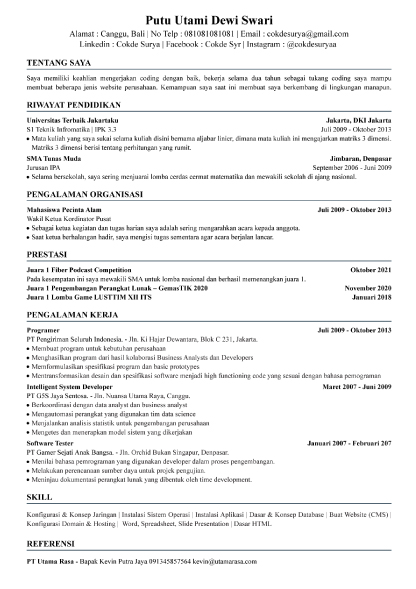
How to create an ATS-friendly resume
Updating your resume to be ATS-friendly is important. It will bring you a bigger opportunity to get into your dream companies.
If you want to ensure that your resume is ATS-friendly, here are 6 tips that you can follow as your guidance.
Submit your resume in a correct file format
Most job seekers will send their resumes in PDF format. But, did you know that actually, PDF files are not the most ATS-friendly file type? Yes! You read it right. PDF files are indeed the best file type to send a modern resume with beautiful design and format, but they are not compatible with every ATS software. You can upload your resume in PDF format only if your job ads ask you to upload it in PDF format. However, if the ads did not mention which file types are compatible, you should be safe and use a Word document in.doc or.docx format. Plain-text resume files which are usually in .txt format are also extremely ATS-friendly, but they limit your formatting options.
Considering that your resume is not only for the ATS systems, which is also will be read by human eyes, using a Word document in .doc or .docx format is the best option you can take. It allows your resume to pass the ATS screening and still have a beautiful format that will be an added value when recruiters read it.
Avoid placing your important information in the header or footer section
Adding a header and footer to your resume is great. However, not all ATS software can read and analyze information stored in a Word document’s header and footer sections. That is why, always try to avoid placing all the vital information such as your name, phone number, or email address on the resume’s header or footer.
Use related keywords to optimize your resume
Optimizing your resume with the right keywords is one of the greatest ways to ensure it could pass the ATS screening. The keyword can be your skills and expertise that is related to the job you are applying for and try to avoid a “buzzword,” like “passionate” or “team player,” which is often considered as a fluffy marketing term.
If you’re not sure which keywords to include in your resume, you can start by adding three to five job descriptions that are related to the position you are applying for and analyze those descriptions with an analyzer tool such as Online-Text Utility.org’s Analyzer to find the keywords that are frequently used in the positions you are applying.
The other thing that you should pay attention to when aiming at creating an ATS-optimized resume is the frequency and placement of the keywords in your resume. Some ATS software will assess the strength of your skills based on how many times a term appears in your resume, whereas some other ATS software will assess your experiences for a specific skill based on its placement within the resume. Meanwhile, some ATS software also assesses your skills based on how long have you worked in the job where that skill was used. For example, if you worked at your previous job for three years and mentioned that you were in charge of the social media management for the organization, the ATS will think you had three years of social media expertise from that employment.
To minimize the risk because you don’t know which system your target company uses in screening your resume, you could make a section in your resume called “Core Competencies” or “Areas of Expertise” that outlines your best hard and soft skills.
Avoid the use of any images and other graphics
Having a beautifully designed resume with some pictures and graphics may be looking nice for the eyes. However, it will completely become a mess for the ATS software in screening the resume with graphics. For example, if you add an image or a chart to highlight your skills, the ATS scanner will not be able to interpret it. So, your resume will never get a chance to be reviewed by the recruiter as it is not passed the ATS screening.
Use simple bullet points to highlight your skills
Bullet points are great to highlight all your skills and expertise. Also, bullet points will make the recruiters easier to understand what skills you want to show rather than write it all in one paragraph. However, if you use a complex and complicated symbol for your bullets, it will make the ATS software difficult to scan and it could mess up your key selling points. That is why, it is important to always use a simple bullet point such as a solid circle, open circle, or square on your ATS-friendly resume.
Stick to the standard resume design
“Less is more” is the best phrase to describe this ATS-friendly resume. It is because complex resume designs and odd layouts not only confuse most applicant tracking systems but also annoy recruiters who are used to quickly read a resume to get the specific information they expect to find in it.
How to write an ATS-friendly resume?
The right resume format is the success key to passing the ATS screening. A standard resume format, such as a hybrid resume is the best format that you can use. It is due to this resume format highlights your skills and abilities and also has a chronological order of work experience and education sections that will give clearer information on all the skills you have to achieve the company’s goals. Because ATS software relies on chronological data to assess your resume, most applicant tracking systems do a better job of reading and comprehending a hybrid style.
Review your ATS-friendly resume before submitting it
There are two easy ways to determine if your resume is compatible with an applicant tracking system (ATS) during the job search, as follows:
Convert your resume to a .txt file format
The first way to test your resume whether it complies with the applicant tracking system or not is by converting it to a plain-text format. You can copy and paste the content from your ATS-friendly resume into a plain-text document, then analyze the results. If the plain-text version lacks some details from your original resume, contains wrongly saved characters, or appears unorganized (for example, the heading for your “Education” section appears in the middle of your work experience), for sure your resume needs further editing before you submit it.
Do a free ATS scan
Let us do all the job and we will provide a free ATS resume scan as part of our free resume review service. When you request a free resume review from us, you will get feedback on the content of your resume as well as its ATS compliance, including detailed information on your resume’s strengths and weaknesses, both in terms of material and design.
Furthermore, our free resume review also shows you exactly what information an ATS will scan from your resume, and what information it will be unable to identify and collect (such as your name, contact information, most recent job position, and most recent employer), and what top skills and keywords your resume will be able to identify and collect.
Don’t let the ATS software stops you from getting your dream job. Download your Free Resume Template now!




