Stand Out From The Crowd With A Customize Resume – Customizing your resume based on the position you applied for is one of the most important things to do in today’s job market.
Why?
Give you a bigger chance to pass the ATS
Many companies – especially the big and prestigious ones – use applicant tracking systems (ATS) software to filter resumes based on the job requirements. So, if you want to get your dream job, your resume should be targeted for a certain role, in order to pass the first automated screening by the ATS bot.
It becomes important because the ATS will scan and analyze your resume based on the related keywords and formats that you used in your resume before forwarding it to the recruiter for the next hiring step. In other words, ATS software is the first gate that you need to pass to get your dream job. That is why it is really important to customize your resume based on the position you are applying for.
Impress the recruiters
Not only your resume needs to pass the ATS screening but also it should attract the recruiters in several ways to convince them that you are the best fit for the position.
Some research shows that the recruiter only needs six seconds to decide whether you fit the position or not. That is why impressing the recruiters with your resume could be the most challenging step as it should catch the recruiter’s attention by presenting the skills and other information they are looking for in only six seconds, to decide whether you are qualified for the job and deserve to be considered further or not.
Those are the two main reasons why customizing your resume is important and could boost your job applications.
And here is what you need to do, in five steps:
Step 1. Understand clearly the job description
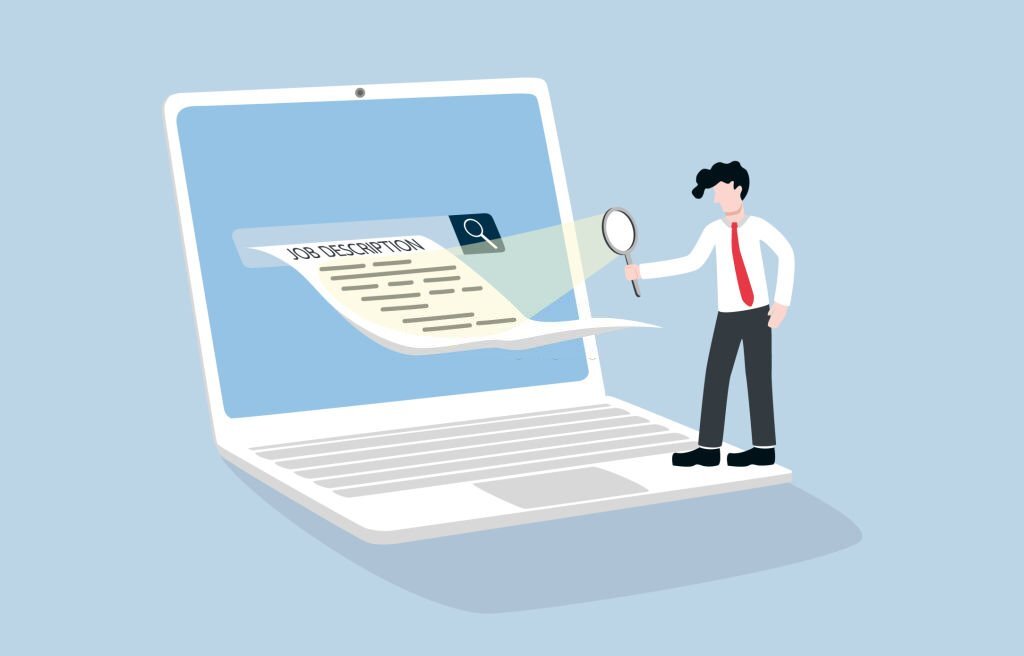
Make sure you understand clearly the job ad description before submitting your resume. Pay close attention to the job title, tasks and responsibilities, and job requirements. Try to find the keywords by checking what words and phrases appear repeatedly in the job description. You can make a list of all these terms and use them to describe the skills you have that are related to the position.
Step 2. Add a job title on your resume
To give clearer information to the recruiters, you can write the position you are applying for right below your name and contact information and match it with the title of the job ads. For instance, if you are applying for a job with the title “Office Manager Assistant,” you can put that same title below your personal information, so the recruiters know exactly what position you are applying for especially if your target company opened for several job positions.
Adding the job title to your resume could also show that you are putting some time and effort to customize your resume to get your dream job.
Step 3. Customize your skills to match the keywords
In order to pass the ATS software, you must also include particular keywords related to the position you are applying for. To give you a better understanding, let’s continue with the Office Manager Assistant job position. The job ads description includes the following requirement:
- Advanced understanding of Microsoft Office Applications (Word, Excel, PowerPoint)
Let’s assume in your current resume you describe your Microsoft Office skills as follows:
- Strong background in Microsoft Suite.
We can say that this current resume version lacks some important keywords – Office, Word, Excel, and PowerPoint — that might prevent your resume from passing the ATS and will never be forwarded to the recruiters. Instead, you could customize your resume as the job description, as follows:
- Proficient in Microsoft Office programs such as Word, Excel, and PowerPoint.
This new version seems more related to the job description and matches all the keywords needed to pass the ATS screening so that it gives your resume a higher chance to be read by the recruiters and stand out from the crowd of applicants.
Step 4. Your skills are the key, highlight them!
Customizing your resume by adding some relevant keywords in order to beat the bots is important. However, considering your resume will be read also by humans, it is necessary to create it with the recruiter and hiring manager in mind. You can focus on the top third of the first page of your resume because this section act as the small window that needs to catch the recruiter’s attention.
Write up all your qualifications with the job description requirements and place them at the top of your resume, just below your contact information and the job title. Professional resume writers called this section as “Performance Summary,” “Summary of Qualifications,” “Professional Summary,” — but it all serves the same purpose.
All you need to do is summarize your experiences and accomplishments that best match the requirements and write them in 3-5 lines or bullets. In other words, you could show the recruiters why you are a good fit for the position by emphasizing your most impressive and relevant qualifications.
Step 5. Your location is necessary
This is where things become a little bit tricky as many companies prefer to hire local candidates over out-of-town candidates because they are less expensive to hire (think relocation costs, travel expenses during the interview process, etc.).
That is why it is important to write your location at the top of your resume to tell the recruiters that you are a local candidate. However, always avoid writing your full address, only city and state is enough. Furthermore, if you planning to relocate to a location near the job you are applying for, you could make sure to notify your prospective employer as many of them usually will consider it and will not dismiss your application quickly because of the location issue.
Well, that is all you need to pay attention to when customizing your resume to stand out in the crowd of applicants. It is now time to send it off and hit the “Apply” button proudly! See also how to make a good resume with examples or Lists of Personal Details You Should Include in Resume.
Need help customizing your stand out resume in Canva? Download our Canva Resume Template for free and start editing.




